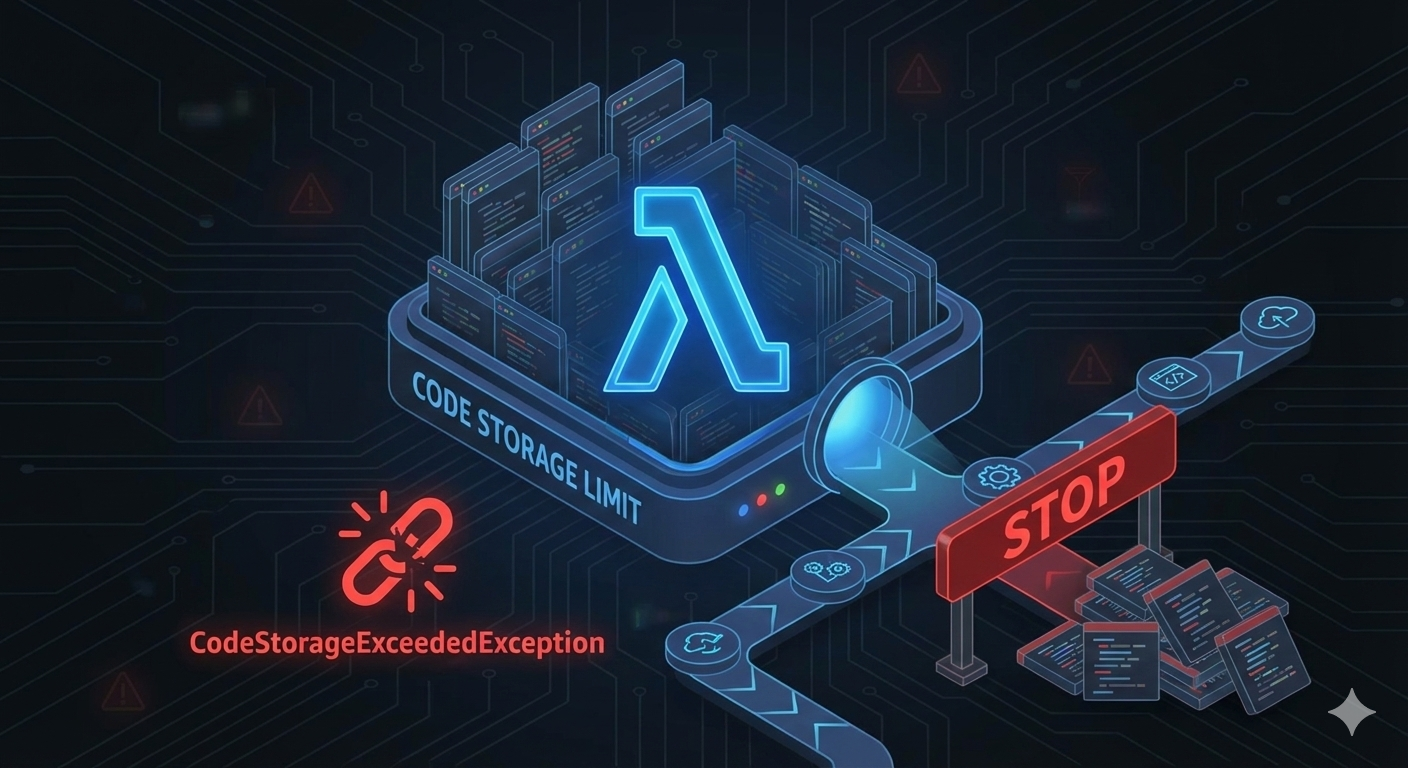
AWS Lambda is widely loved for its simplicity, auto-scaling, and frictionless deployments. You deploy code, AWS handles the scaling, and everything “just works”. Beneath that convenience lies a largely unknown and rarely discussed limit that can suddenly bring your entire CI/CD pipeline to a halt:
If your Lambda-heavy compute has a lot of functions deployed frequently without any cap on versions maintained, eventually you will hit a silent quota that will completely stop your ability to deploy:
CodeStorageExceededException: Code storage limit exceeded.Your CI/CD pipeline is starting to fail—Terraform, Serverless, CDK, and SAM are all blocked. The worst part is that most teams never see this error—until the day they do. And when it hits, every Lambda deployment in that region stops working, including automated pipelines for production.
There is no warning, no metric, no CloudWatch alert to identify and proactively fix it.
This article dives deep into what this limit is, why AWS won’t increase it, and all the practical solutions (with pros/cons) to ensure you never get stuck again.
Problem Statement: The Invisible Quota No One Knows About
Every AWS region has a fixed amount of storage allocated for Lambda code artifacts.
This storage is shared across:
- All Lambda function ZIP packages
- All published versions
- All Lambda Layers
- All historical versions (even if unused)
- Container metadata
And yes—every version counts.
Most developers assume Lambda storage is “unlimited” because functions are tiny. But over time—especially with CI/CD pipelines that publish new versions on every deploy, or Terraform/CDK setups that version on each update—you accumulate hundreds of old versions, all counted against this regional storage quota.
We unknowingly accumulate:
- Hundreds of published versions
- Large Layers with dependencies
- Dozens of functions across microservices
- Multiple environments (Dev/Staging/Prod)
Eventually, total storage quietly fills up. When the quota is reached, AWS stops all deployments
Worse:
- You get no prior warning
- There is no CloudWatch metric for Lambda code storage
- There is no AWS Config rule to detect it
- Your pipeline will keep failing until you delete older versions manually
This limit is one of the most surprising operational pitfalls in Lambda-heavy architectures.
Can AWS Increase This Quota?
Yes. This looks like a soft limit. I haven’t tried, but it’s feasible to request an increased limit. Approved or not is a different matter.
It is true that while the 75 GB AWS Lambda code storage limit can be successfully increased through an AWS Support ticket, this increase often provides only a temporary solution if the underlying issue of unmanaged resources is not addressed.
Without a diligent cleanup process—specifically the systematic deletion of older, unused function versions and layers—the newly expanded limit will eventually be reached again, leading to the same CodeStorageExceededException down the road.
Treating the root cause by implementing version management best practices is crucial; otherwise, an increase pushes the problem to a future, higher capacity limit, requiring continuous and unnecessary interaction with AWS Support for further quota adjustments.
Why You Don’t See This Coming
AWS provides no native monitoring for:
- How much storage you have consumed?
- How much storage remains?
- How close you are to failure?
There is no:
- CloudWatch metric
- Lambda insight
- EventBridge event
- Quota notification
Your very first symptom is often:
Your production deployment suddenly stops working.
This is why it’s one of the most dangerous AWS operational pitfalls.
How Teams Accidentally Hit This Limit
A few common patterns:
1. Terraform/SAM/CDK publish a version on every deploy
If your pipeline is daily or hourly, it creates hundreds of versions per function.
2. Multiple environments
Dev, QA, Staging, Production → each publishes versions independently.
3. Heavy Layers
A single dependency layer (e.g., node_modules, Python libs, ML packages) may be large and have many versions.
4. Microservices explosion
10 functions → 10× the version churn.
50 functions → 50× the churn.
5. No cleanup automation
Nothing deletes old versions by default.
They accumulate forever.
Solutions — From Quick Fixes to Scalable Long-Term Approaches
Here are all the practical ways to fix and prevent this problem.
Solution A — Delete Old Lambda Versions
This resolves the issue immediately by freeing stored space.
Pros
- Quickest relief
- No architecture changes
- Works for all runtimes
- Easy to automate
Cons
- Must be done regularly
- Cannot delete versions attached to aliases
- Only treats symptoms, not the root cause
Recommended policy:
Keep:
$LATEST- 2 most recent published versions
- Any versions bound to aliases (e.g.,
prod,staging)
Delete the rest.
A cleanup script can run in CI/CD or via a scheduled Lambda.
Solution B — Switch to Lambda Container Images
Instead of ZIP packages, build Lambda as container images stored in ECR.
Pros
- Does NOT consume Lambda code storage
- Container size up to 10 GB per function
- Unlimited total capacity (ECR scales freely)
- Ideal for large libraries and ML workloads
Cons
- More complex build pipeline
- Cold starts slightly slower without optimizations
- Requires Docker
If you manage many Lambdas or large dependencies, this is the ideal long-term architecture.
Solution C — Move Dependencies into Lambda Layers (Slows the inevitable)
Keep function code minimal, put shared libs in Layers.
Pros
- Reduces function ZIP size
- Shared across many Lambdas
- Faster deployments
Cons
- Layer versions also count toward storage
- Updating layers too often reintroduces the problem
- The limit will be reached at a slower pace, but eventually it will reach it.
Use layers conservatively.
Solution D — Stop Publishing Versions on Every Deploy
In Terraform:
publish = false
Or avoid passing --publish flags in CLI-based deployments.
Pros
- Dramatically reduces version bloat
- Works immediately
Cons
- Harder rollback
- Aliases require versions—so this is not suitable for prod environments
Use for dev/test environments only.
Solution E — Scheduled Cleanup Lambda
Create a maintenance Lambda that:
- Lists all functions
- Keeps the last N versions
- Deletes older ones
Pros
- Fully automated
- Prevents storage exhaustion forever
- Great for large orgs
Cons
- Needs careful IAM permissions
- Must ensure alias-bound versions aren’t deleted
This is the recommended operational strategy for scale.
Example Cleanup Script (Keep Last 2 Versions)
#!/usr/bin/env bash
set -euo pipefail
FUNCTION_NAME="${1:?Usage: cleanup.sh <function_name>}"
echo "Cleaning old versions for Lambda: $FUNCTION_NAME"
VERSIONS=$(aws lambda list-versions-by-function \
--function-name "$FUNCTION_NAME" \
--query 'Versions[?Version!=`"$LATEST"`].[Version]' \
--output text | tr '\t' '\n' | sort -n)
NUM=$(echo "$VERSIONS" | wc -l)
if [ "$NUM" -le 2 ]; then
echo "Nothing to delete (<=2 versions)"
exit 0
fi
DELETE_COUNT=$((NUM - 2))
TO_DELETE=$(echo "$VERSIONS" | head -n "$DELETE_COUNT")
echo "Deleting versions: $TO_DELETE"
for ver in $TO_DELETE; do
aws lambda delete-function \
--function-name "$FUNCTION_NAME" \
--qualifier "$ver"
done
echo "Cleanup complete."
Drop this into your CI/CD pipeline or nightly maintenance Lambda.
Example buildspec.yml (keep last 2 versions)
version: 0.2
phases:
install:
commands:
- echo "Installing jq if not present..."
- yum install -y jq || true
build:
commands:
- echo "Cleaning up old Lambda versions..."
- FUNCTION_NAME="${FUNCTION_NAME:?FUNCTION_NAME env var required}"
# List all versions except $LATEST, sort numerically
- VERSIONS=$(aws lambda list-versions-by-function \
--function-name "$FUNCTION_NAME" \
--query 'Versions[?Version!=`"$LATEST"`].[Version]' \
--output text | tr '\t' '\n' | sort -n)
- echo "Found versions:"
- echo "$VERSIONS"
- NUM_VERSIONS=$(echo "$VERSIONS" | wc -l)
- echo "Total non-\$LATEST versions: $NUM_VERSIONS"
# If <=2, nothing to prune
- if [ "$NUM_VERSIONS" -le 2 ]; then
echo "Nothing to delete (<=2 versions).";
exit 0;
fi
# Compute which to keep/delete
- KEEP_COUNT=2
- DELETE_COUNT=$((NUM_VERSIONS - KEEP_COUNT))
# First N = old, delete them
- TO_DELETE=$(echo "$VERSIONS" | head -n "$DELETE_COUNT")
- echo "Will delete versions:"
- echo "$TO_DELETE"
- for ver in $TO_DELETE; do
echo "Deleting version $ver ...";
aws lambda delete-function \
--function-name "$FUNCTION_NAME" \
--qualifier "$ver";
done
- echo "Cleanup complete."
Clean Multiple Lambdas With comma-separated env var FUNCTION_NAMES
phases:
build:
commands:
- FUNCTION_NAMES="${FUNCTION_NAMES:?FUNCTION_NAMES env var required}"
- IFS=',' read -ra FUNCS <<< "$FUNCTION_NAMES"
- for fn in "${FUNCS[@]}"; do
echo "=== Cleaning Lambda: $fn ===";
VERSIONS=$(aws lambda list-versions-by-function \
--function-name "$fn" \
--query 'Versions[?Version!=`"$LATEST"`].[Version]' \
--output text | tr '\t' '\n' | sort -n);
if [ -z "$VERSIONS" ]; then
echo "No versions to clean for $fn";
continue;
fi
NUM_VERSIONS=$(echo "$VERSIONS" | wc -l);
if [ "$NUM_VERSIONS" -le 2 ]; then
echo "Skipping $fn (<=2 versions)";
continue;
fi
KEEP_COUNT=2
DELETE_COUNT=$((NUM_VERSIONS - KEEP_COUNT))
TO_DELETE=$(echo "$VERSIONS" | head -n "$DELETE_COUNT")
echo "Deleting for $fn: $TO_DELETE"
for ver in $TO_DELETE; do
aws lambda delete-function \
--function-name "$fn" \
--qualifier "$ver";
done
done
Then set in CodeBuild env:
FUNCTION_NAMES = my-fn-1,my-fn-2,my-fn-3
Best Practices to Avoid This Issue Forever
1. Limit published versions
Publish only when promoting to staging/production.
2. Clean old versions regularly
At least once per week or per deployment cycle.
3. Centralize dependencies in layers
But manage version churn carefully.
4. Prefer Lambda container images for large services
Especially microservices with heavy dependencies.
5. Monitor deployment failures
Create alarms based on CodePipeline/CodeBuild failures, since AWS does not emit a storage metric.
6. Do not create dozens of alias-bound versions
They cannot be deleted until aliases are updated.
Final Thoughts
The AWS Lambda code storage limit is one of the cloud’s most hidden and dangerous operational constraints. You don’t see it coming, you can’t increase it, and once you hit it, your entire deployment chain halts abruptly.
But with:
- Version cleanup
- Container-based functions
- Smart dependency management
- Good CI/CD hygiene
…you can completely eliminate this problem.
If your architecture relies heavily on Lambda, treat code storage as a first-class operational concern, not an afterthought.
Auto Amazon Links: No products found.
